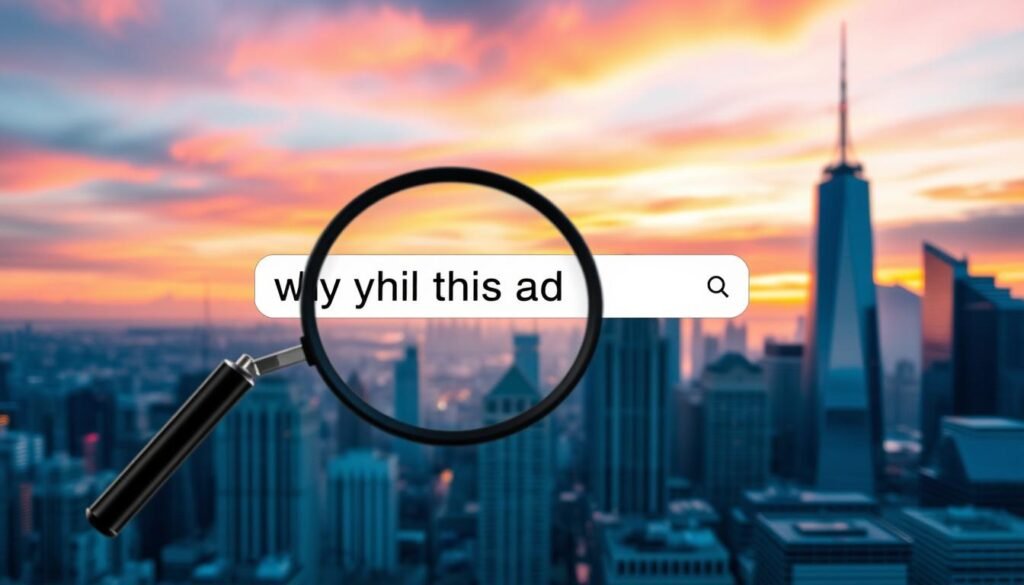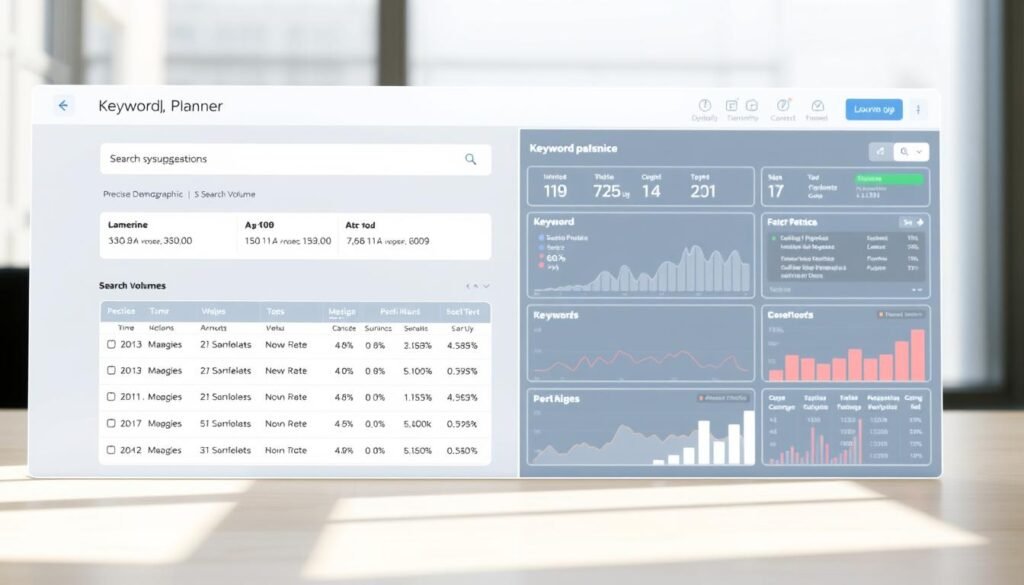Yes — you can uncover which rivals run display campaigns and use that insight to shape your strategy. In this short guide you’ll see practical steps for researching how to spy on competitors google display ads, starting with simple searches and moving to platform tools that give clearer timelines and creative samples.
I’ve used these steps while auditing client accounts; a quick search often surfaces unexpected names, and tools such as the Google Ads Transparency Center confirm exact creatives and dates. Industry data shows about 41% of clicks go to the top three paid positions, so visibility matters.
Use Keyword Planner and Auction Insights inside google ads to estimate bids, forecast spend, and compare impression share. Map findings to your website and brand goals so you test ideas rather than copy them.
If you need tailored help, call us at +237 676550185 or email contact@tontonbusiness.net.
Table of Contents
ToggleKey Takeaways
- Start with targeted searches to surface sponsored listings and recurring advertiser names.
- Use the Google Ads Transparency Center for a centralized view of text, image, and video ads.
- Leverage Keyword Planner and Auction Insights to estimate costs and competitive overlap.
- Translate observed messaging and offers into testable strategies for your brand.
- Keep research ethical, repeatable, and tied to measurable goals.
Understand the intent: why you spy on competitors’ Google Display campaigns today
Start with a clear objective. Define what decisions your research must support — audience selection, creative tests, or budget allocation. This keeps findings actionable and avoids aimless copying.
What you can learn includes visible creative, headline language, offers, formats, and which advertiser names repeat for your target keywords. You can spot market gaps and ideas for messaging or bundles.
What you can and can’t learn from competitors’ ads
You will see copy, creative themes, and landing page angles. You can infer spend or volume from ad frequency, but exact budgets and conversion data remain private.
“Seeing an ad doesn’t prove the exact keyword match; many campaigns use automated targeting that can trigger unexpected placements.”
Aligning insights to your campaign goals and budget
- Use observed offers as hypotheses for tests—don’t copy them outright.
- Prioritize keywords and audiences with Keyword Planner estimates.
- Set CPA and volume goals, then validate with small tests over time.
| Visible Signal | What it suggests | Action |
|---|---|---|
| Repeated brand name | High emphasis on owned traffic | Decide brand vs non‑brand spend |
| Frequent promo copy | Price sensitivity | Test bundles or value adds |
| High creative variety | Broad testing | Mirror format mix in small tests |
| Many placements | Likely higher spend | Validate with impression share checks |
Need help? Call Us: +237 676550185. Contact Us: contact@tontonbusiness.net.
Set ethical guardrails and realistic expectations before you start
Before you gather examples, set clear rules that protect privacy and keep research honest.
No third-party source can state a competitor’s exact keywords or spend. Outside an account, everything is an informed guess. Visible pieces may come from Performance Max, Dynamic Search, or broad matches, so do not assume exact targeting.
Use the Transparency Center for creative and run information, but accept it lacks performance and audience breakdowns. Treat those outputs as direction, not proof.
- Analyze only public ads and landing pages; avoid scraping personal data.
- Form hypotheses from third‑party libraries and test them in your account.
- Document which tool serves which purpose: transparency center for creatives, Keyword Planner for estimates, Auction Insights for overlap.
- Build a short ethics checklist that your team follows before sharing findings.
“Ad visibility suggests presence, not intent — platform automations can trigger impressions broadly.”
| Risk | What it means | Tool suggested | Action |
|---|---|---|---|
| Over‑attributing intent | Misreading targeting | Transparency Center | Use creatives as test ideas |
| Data gaps | No exact budgets | Keyword Planner | Run small budget tests |
| Ethics breach | Privacy or misrepresentation | Internal checklist | Require manager signoff |
| Confirmation bias | Cherry‑picked proofs | Auction Insights | Seek disconfirming evidence |
Need help? Call Us: +237 676550185. Contact Us: contact@tontonbusiness.net.
Use the Google Ads Transparency Center to see competitors’ Search, Display, and YouTube ads
Visit the Google Ads Transparency Center and search by brand name, advertiser name, or domain. Entering a domain often returns the most complete set of creative examples across search, display, and video platforms.
Refine results with filters for country (United States), date range, and ad format. Narrowing by image, text, or video helps you separate search results from display and YouTube samples.
You can learn messaging themes, format choices, and creative volume. More creative variants and frequent refreshes may suggest larger spend, but treat that as directional rather than exact.
What you won’t see: clicks, conversion data, exact keyword lists, or audience-level targeting. Use the information here as inputs for tests in your own campaigns.
| Action | What you get | Notes |
|---|---|---|
| Search by domain or name | All visible creatives | Best first step for reliable samples |
| Filter by date range | Recent pushes and seasonal spikes | Set the range for campaign cadence |
| Filter by format | Image, text, video split | Isolate display vs search vs YouTube |
| Document examples | Copy, CTA, landing page links | Store with observation date for trend tracking |
Need help? Call Us: +237 676550185. Contact Us: contact@tontonbusiness.net.
how to spy on competitors google display ads using live ad “Why this ad?” clues
Use the three-dot menu on YouTube, Discover, or Gmail placements and open the “Why this ad?” note. That panel lists simple signals like age range, interest categories, or similarity to customer lists. These clues reveal likely audience choices.
Record each clue and map it to testable segments. Note whether the advertiser favors Affinity, in‑market, or lookalike groups. Pair those signals with observed copy and creative style for targeted tests.
- Log the network (YouTube, Discover, Gmail) and the creative example with a timestamp.
- Infer whether Performance Max or optimized targeting is at work when multiple signals appear.
- Plan creative variety: lifestyle visuals for affinity, deal copy for in‑market audiences.
Bring findings into a brief: audience hypothesis, placements to prioritize, and the creative angles you will validate first. Keep a short log of screenshots and notes for trends over time.
Need help? Call Us: +237 676550185. Contact Us: contact@tontonbusiness.net.
Turn Google’s native reports into competitive intelligence
Turn native campaign reports into clear competitive intelligence that guides your bidding and creative tests. Start with Auction Insights at the campaign, ad group, or keyword level to see impression share, overlap rate, and position‑above metrics for rivals.
Tip: you need at least 10% Search impression share to view these reports. At the ad group level you can spot topic‑specific overlap and identify which competitor appears most often alongside you.
Auction Insights: impression share, overlap, and position-above indicators
Impression share shows how often you appeared out of eligible opportunities. Track trends to decide between increasing budget, tightening keywords, or improving quality.
- Overlap rate tells where rivals commonly surface with your terms.
- Position Above Rate shows how often a competitor outranked you when both appeared; use it as a signal, not a single bid rule.
- Top of Page Rate and Search Absolute Top IS reveal prominence above organic search results and expected clicks.
Optimization and Quality Score impacts on visibility
Focus on ad relevance, landing page experience, and expected CTR before defaulting to higher bids. Better Optimization Score and Quality Score can lift visibility and lower CPC.
“Use impression share deltas to validate tests: small bid, creative, or landing changes should move share and clicks if they work.”
| Metric | What it shows | Action |
|---|---|---|
| Impression Share | Lost opportunities | Budget, refine keywords, or improve quality |
| Overlap Rate | Common rivals per topic | Create targeted ad groups |
| Position Above | Who ranks higher | Test relevance & bids; avoid overbidding |
Document tests (bid tweaks, ad copy, landing page updates) and monitor clicks and impression share changes. Flag rising competitor share and plan defensive or offensive moves based on clear results.
Need help? Call Us: +237 676550185. Contact Us: contact@tontonbusiness.net.
Build your keyword and budget picture with Keyword Planner
Start with a website and let Keyword Planner surface themes from a competitor domain or a specific landing page. This pulls organic keyword ideas and topical clusters that reveal what users search for around that site.
Set the region to United States and run the Discover new keywords flow. Review the Competition column and the Top‑of‑page bid ranges to estimate CPC and forecast spend for your campaign goals.
- Use Start with a website to extract seed keywords and meaningful clusters from a single landing page or the whole site.
- Filter by date and region, then note Competition and top‑of‑page bid range as your initial CPC guide.
- Map collected keyword ideas into ad groups and audience segments you will test on search and display placements.
Analyze pages one by one when a site sells many products; this gives cleaner signals than a broad domain scrape. Combine these keyword ranges with creative samples you captured earlier and set target CPCs and daily budgets that match your market and goals.
Need help? Call Us: +237 676550185. Contact Us: contact@tontonbusiness.net.
Expand your toolkit: SEMrush, Ahrefs, and Wappalyzer for deeper insights
Bring in specialty platforms when you need deeper traffic and keyword estimates. These tools let you move past visible creatives and build a clearer picture of paid coverage, traffic trends, and landing page setups.
Use SEMrush for PPC monitoring dashboards that show estimated traffic by source, paid keyword coverage, and competitive maps. It helps you spot who sits nearest your brand on positioning charts and which keyword clusters drive the most paid volume.
Use Ahrefs to run competitor URLs and surface trending keywords and the likely landing pages linked to paid efforts. This reveals content depth and ranking signals that may support paid placements or organic growth.
Estimating paid keyword coverage and traffic share
Combine SEMrush estimates and Ahrefs trends to form a provisional keyword and traffic picture. Treat volumes as directional and cross‑check against your google ads data before major budget moves.
Auditing landing pages, tech stack, and tracking for conversion advantages
Run Wappalyzer on landing pages to reveal analytics platforms, tag managers, CRO tools, and chat or personalization scripts. Those signals point to conversion maturity and measurement practices that may explain competitor performance.
- Cross‑reference creatives from the Transparency Center with landing tech identified by Wappalyzer.
- Note content depth and copy that supports conversions, then plan pages and offers that close gaps.
- Organize findings into testable strategies: new keyword clusters, revised offers, or richer page elements.
Keep estimates in perspective and validate them in your account via small tests. Prioritize the specific questions you need answered and use the right tool for each question to avoid analysis paralysis.
Need help? Call Us: +237 676550185. Contact Us: contact@tontonbusiness.net.
Measure what matters: competitive metrics and a repeatable workflow
Pick a few high‑value metrics that reveal where your account loses reach or rank. This keeps review time efficient and links findings to clear actions.
Impression Share, Top of Page Rate, and Search Absolute Top IS
Track Impression Share to see missed opportunities due to budget or rank. Use Top of Page Rate and Search Absolute Top IS to judge prominence across search placements.
Combine these metrics with Auction Insights so you also understand overlap and position‑above context. That mix shows who appears most often and when they outplace you.
Cadence: monthly checks for new entrants, messaging shifts, and date‑range trends
Set a monthly review window. Revisit the Transparency Center for creative shifts and use Keyword Planner updates for bid and coverage changes.
Compare month‑over‑month date range patterns to spot rising rivals or channel shifts that affect your results and clicks.
Documenting findings and turning them into testable strategies
Keep a short log of hypotheses and expected outcomes. For each entry note the metric you target, the date range checked, and the expected clicks or performance change.
- Define core metrics: share for coverage, Top of Page Rate for prominence, overlap for rival frequency.
- Time‑box reviews and record creative or messaging pivots found in the Transparency Center.
- Translate insights into small tests: keyword expansion, creative refresh, or bid adjustments.
| Metric | What it reveals | Action | Expected result |
|---|---|---|---|
| Impression Share | Missed eligible impressions | Increase budget or improve quality | Higher coverage and more clicks |
| Top of Page Rate | Visibility above organic | Adjust bids and creative relevance | Better CTR and position |
| Search Absolute Top IS | Peak prominence in search | Target high‑value keywords with focused bids | More high‑intent clicks |
| Auction Insights overlap | Which competitor appears with you | Test targeted ad groups and negative keywords | Reduced overlap, clearer results |
“Keep the process light and repeatable so reviews run on time and produce clear strategy actions.”
Need help? Call Us: +237 676550185. Contact Us: contact@tontonbusiness.net.
Conclusion
Conclusion
Wrap up your work by turning observed creative samples and metric signals into clear experiments. Use the Transparency Center for creatives, Keyword Planner for cost estimates, and Auction Insights for overlap and position data. This gives you a repeatable way to test messaging and bids inside google ads.
Prioritize changes that move results: better copy, cleaner landing pages, smarter keyword groups, and tighter measurement before raising budget. Maintain monthly checks and align stakeholders on the campaign cadence for steady improvement in share and clicks.
If you want help applying this strategy in your business, reach out. Call Us: +237 676550185. Contact Us: contact@tontonbusiness.net.