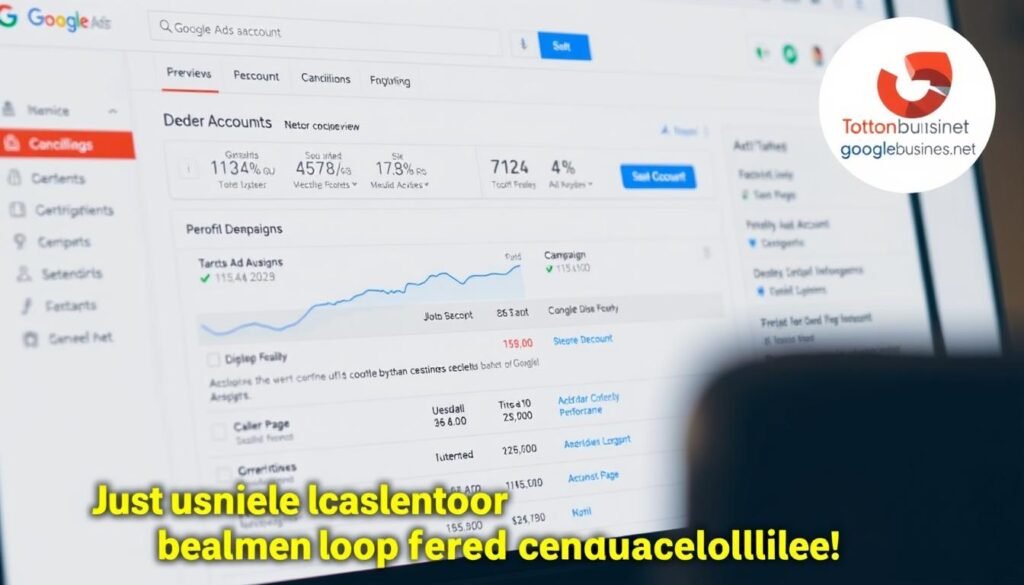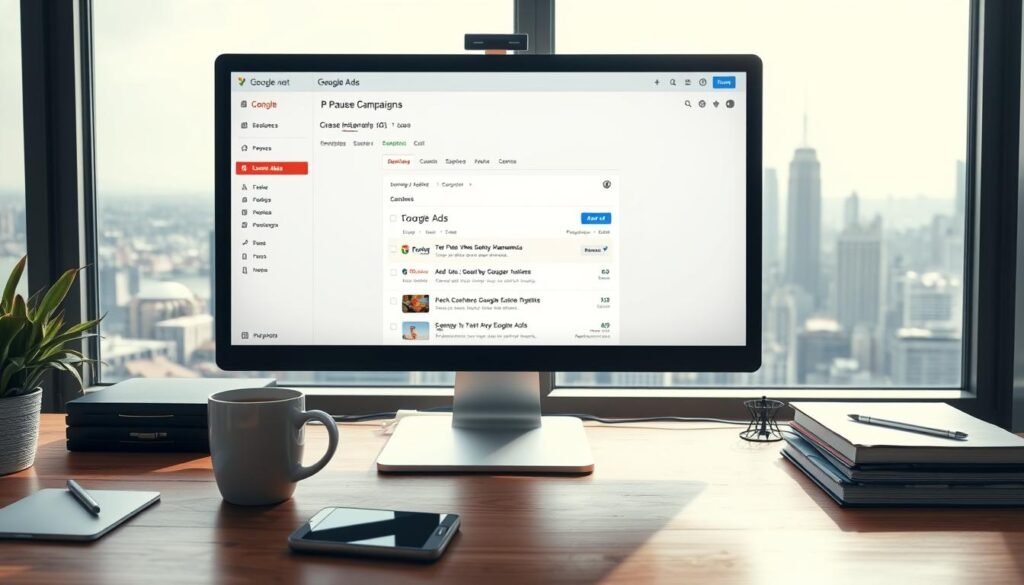Yes — you can stop your campaigns quickly and still keep access to your account data for review. When you cancel a google ads account, most ads stop serving within 24 hours. You remain responsible for accrued costs before cancellation, and refundable credit typically returns to the original payment method in 4–12 weeks.
From my work with small businesses, I’ve guided many owners through this process to halt spend fast while preserving reports and remarketing data. One common outcome is that remarketing lists switch to “Closed” and membership duration shortens about a month after the account ends.
Before you proceed, make sure you have admin access and active billing details. If you need hands-on help to stop ads now or to manage refunds and shared lists, call +237 676550185 or email contact@tontonbusiness.net.
Table of Contents
ToggleKey Takeaways
- Ads stop serving within 24 hours after cancellation of your ads account.
- Refundable credit usually returns in 4–12 weeks; promotional credit is excluded.
- You can still log in after cancellation to access data and reports.
- Remarketing lists become closed and shared lists may be unusable.
- Ensure admin access and billing are in order before you proceed.
- Contact professional support at +237 676550185 or contact@tontonbusiness.net for help.
Understand the intent: why and when you should cancel a Google Ads account
A smart pause begins by checking whether your account truly merits cancellation or just a temporary halt. Canceling an ads account stops campaigns at the account level so ads stop running. You keep access to historical data and can reactivate later.
When to consider account-level action: choose this when costs outweigh returns, performance stays below target despite optimization, or your business shifts marketing strategy away from paid search.
If short-term cash flow is the problem, pausing campaigns preserves momentum and quality of historical data. If your team lacks bandwidth or compliance requires a full stop, account-level cancelation ensures all campaigns stop quickly.
- Review the Account Status section (Admin → Preferences) before you act.
- Use tools and preferences to review metrics, attribution, and audiences first.
- Remember: accounts with no spend for ~15 months may be auto-canceled for inactivity.
Need help making the call? Call Us: +237 676550185 or Contact Us: contact@tontonbusiness.net.
Before you cancel: requirements, account status, and what to expect
Confirm admin permissions and an active billing setup so the process runs smoothly.
Start by checking the Account Status section under the Admin menu (gear/wrench icon). Without administrative access, the cancel option won’t appear. Make sure your billing setup is complete and current. Pending charges or holds can block the process until balances clear.
After canceling the google ads account, several changes occur quickly. Remarketing lists are set to “Closed” immediately. About a month later, membership duration shifts to one day and users are removed. Shared lists stop working and dynamic remarketing parameters are deleted.
- Pay accrued costs before the cancel account action; refundable credit returns in 4–12 weeks, excluding promotional credit.
- You can still log in to view and export account data for audits and recordkeeping.
- If you manage client accounts from a manager, confirm ownership and admin rights on the client profile first.
Need support validating access or billing? Contact us at +237 676550185 or contact@tontonbusiness.net.
how do i cancel google ads step by step
This short guide walks you through the exact steps to stop campaign delivery, review refunds, and remove incomplete profiles.
Navigate to Admin and the account status section
Log in to your google ads account and open the Admin menu (gear/wrench icon).
Select Account settings to expand the Account Status controls in that section.
Confirm the cancellation and review billing and refund information
In the account status section, click “Cancel my account” and read the on-screen information about billing wrap-up.
Review accrued costs and refund timelines before you confirm. Refunds of refundable credit typically take 4–12 weeks to process.
Delete a pending setup account from the account selector
If a profile is still in setup, open the Account selector and click the trash can icon next to the pending profile to delete it.
Save or export key reports first so you keep historical information for audits and future benchmarking.
Need help stopping ads now?
After confirmation, ads usually stop within 24 hours and you won’t accrue new charges after the effective time.
If you need a professional to stop spend fast or to manage billing and refunds, call +237 676550185 or email contact@tontonbusiness.net.
Alternatives to canceling: pause campaigns or optimize performance
A temporary pause can stop spend fast while keeping your account intact.
Pause campaigns to stop running ads immediately. Pausing prevents new spend and keeps historical metrics, audiences, and conversion tags. That preserves the option to resume with minimal setup in the future.
Keeping the google ads account intact protects remarketing lists and customer match data. After a full account closure, lists close and users are removed about a month later.
Practical steps to improve performance before you act
Use tools like Recommendations, Search Terms, and Auction Insights to cut waste.
- Tighten keyword match and add negatives to reduce irrelevant clicks.
- Refine location, schedule, and bids; pause low-ROI campaigns but keep high performers running.
- Improve product feed quality for Shopping and Performance Max: better titles, attributes, and images.
“Pausing campaigns lets ads stop while you keep full data access and setup for a quick restart.”
| Option | When to use | Impact on data |
|---|---|---|
| Pause campaigns | Short-term budget issues | Data and audiences preserved |
| Optimize performance | Low ROI but potential to recover | Improves long-term returns |
| Account-level closure | Permanently stopping activity | Lists close; some data lost later |
Need help optimizing before you cancel google ads? For hands-on support with strategy or to stop spend safely, call +237 676550185 or email contact@tontonbusiness.net.
Canceling versus deleting your Google Ads account
Choosing between stopping campaign delivery and removing your profile permanently requires a clear read on future needs.
Canceling at the account level means your ads stop but the account remains. You keep account data, settings, and history so you can restart later if needed.
Key differences
Canceling keeps the account intact: reports, audiences, and settings remain available. This preserves benchmarking and remarketing linkages for future campaigns.
Deleting is final: removing your profile deletes access and stored data. If you delete, you must create a new google ads account to advertise again and you lose historical learnings.
Billing, costs, and refunds
When you cancel google ads at the account level, you remain liable for costs accrued up to the effective date. Eligible refundable credit is processed back to the original payment method in about 4–12 weeks.
Note: promotional credits are excluded from refunds and won’t carry over if you later open a new profile.
Risks of deleting
Deleting account removes account data and access links used by remarketing and customer match. That can disrupt audience strategies and break continuity in reporting.
Tip: if you aren’t certain, cancel google ads at the account level first; you can make a permanent decision later.
If you’re unsure which path fits your business, call +237 676550185 or email contact@tontonbusiness.net for guidance.
Reactivation, inactivity policies, and troubleshooting
Reactivating an account often resets campaigns fast, but you must follow the right steps and clear any holds first.
How to reactivate your account and what happens if it remains inactive
To reactivate account, log in and open the Account Status area. Select “Reactivate my account” and confirm. Once complete, your ads may resume serving within a short time when billing and settings are valid.
Be aware that accounts with no recorded spend for about 15 months may be auto-canceled due to inactivity. If an account remains inactive past that account time, some lists and dynamic links may be closed or lost.
Common issues: permissions, billing holds, and access problems
If reactivation fails, confirm you’re using the correct credentials and that two-factor prompts are approved. Only administrators can reactivate; request admin-level access if you lack permission.
Billing holds block reactivation. Fix expired cards, unpaid balances, or verification requests in Billing settings before retrying. If the former admin left, prepare your Customer ID, login email, and billing information to work with support.
| Issue | What to check | Next step |
|---|---|---|
| Permission denied | Admin role missing | Request admin access or contact account owner |
| Billing hold | Expired card or unpaid balance | Update payment method and clear balance |
| Auto-canceled for inactivity | No spend ~15 months | Contact support with Customer ID and billing info |
Tip: after reactivation, export critical reports and audience lists to secure historical data and simplify management going forward.
If you can’t reactivate or access your account, call +237 676550185 or email contact@tontonbusiness.net.
Conclusion
Wrap up decisions today to protect data, control spend, and set next steps.
You now have a clear step-by-step path to stop account activity so ads stop within 24 hours while keeping your google ads account available for the future.
Before you finalize, consider pausing campaigns or optimizing performance to preserve audiences and momentum if you plan to return soon.
Expect standard billing wrap-up: refundable credit returns in about 4–12 weeks and promotional credit is excluded. Note the audience impact—remarketing lists close and users purge roughly one month after closure.
Keep this guide for reference. For a smooth, low-risk transition aligned to your marketing and business goals, our team can handle each step for you—call +237 676550185 or email contact@tontonbusiness.net.