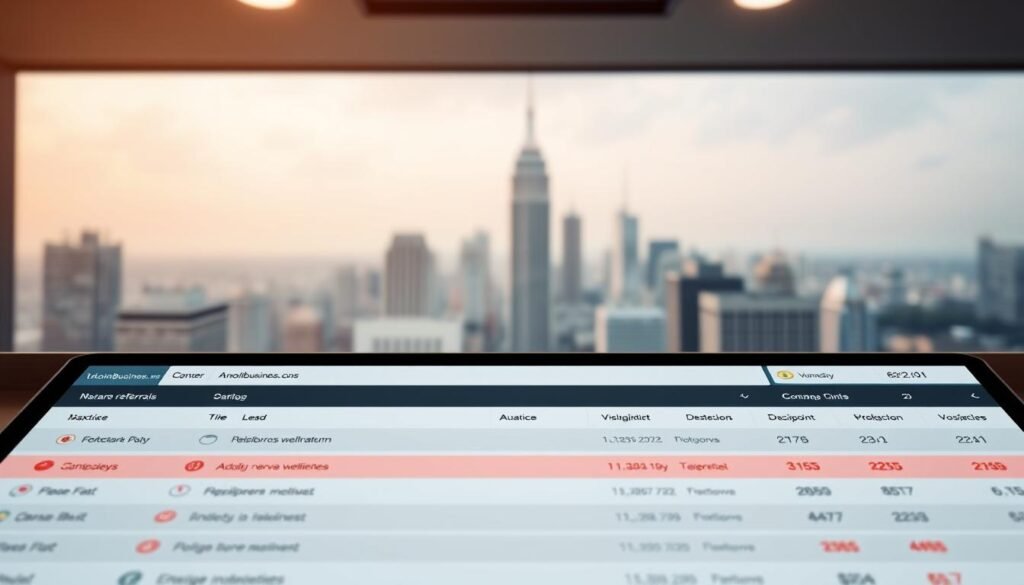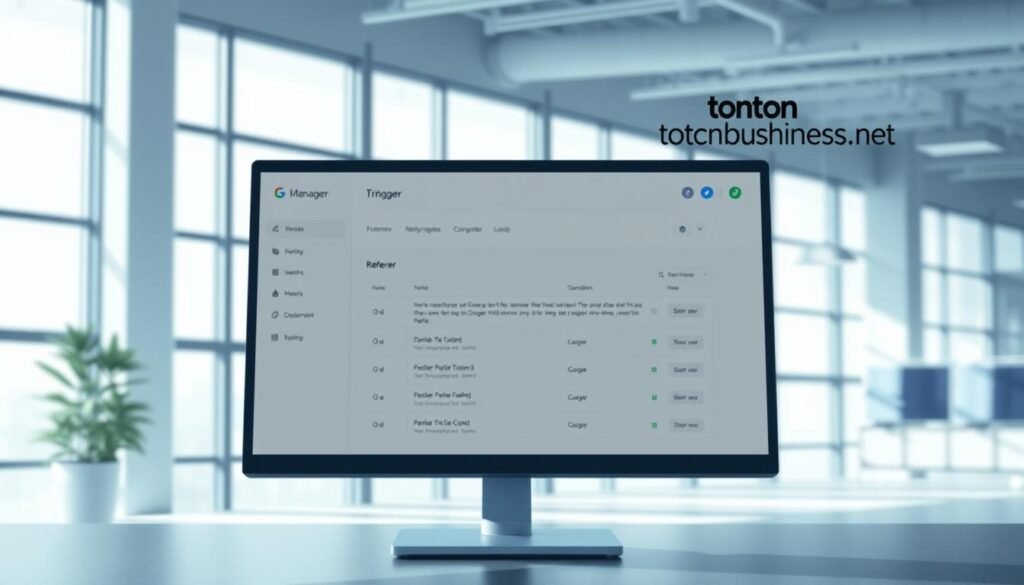Yes — you can stop third-party domains from stealing credit for your conversions. In practice, fixing how to exclude referral url in google ads preserves true source attribution so your campaigns get the performance credit they deserve.
I’ve seen checkout pages like PayPal and form hosts break sessions and mislabel traffic. In one case, updating Google Tag Manager restored event firing, and using a referral exclusion approach kept sessions from restarting when users moved across domains.
This matters because clean analytics and reliable data drive better marketing choices. Industry docs from Google Analytics and GA4 outline referral controls and lists you can apply, and combining those with tag rules prevents bad links from inflating traffic.
If you prefer hands-off help, call Us: +237 676550185 or Contact Us: contact@tontonbusiness.net.
Table of Contents
ToggleKey Takeaways
- Fixing referral issues preserves true campaign credit and improves performance reporting.
- Use GA4 referral lists and Tag Manager rules to stop sessions from restarting across domains.
- Diagnose skewed sessions, then block or whitelist problematic sources.
- Correct attribution so imported conversions match real sources and users.
- Reach out for quick implementation help at the contact details above.
Understand referral attribution and why it skews your Google Ads performance
When users leave your site for a payment or form page, the original marketing source can get overwritten by the external host. This happens because a return visit may start a new session and claim the conversion for that third-party domain.
In google analytics and GA4, that behavior shows up as spikes of referral traffic from a single host. Your acquisition reports then list the external site as the conversion driver, not your campaign.
That mismatch breaks campaign metrics and can hide real performance issues. For example, a site update changed a GTM trigger and conversions stopped importing into Google Ads. Fixing the trigger restored event tracking, and adding an exclusion list kept the original source across domains so imported conversions matched true sources.
- Watch metrics like engagement, bounce, and session duration for odd patterns.
- Verify where sessions reset in acquisition reports and whether a third-party link is harmless or harmful.
- Use an exclusion list for trusted partners and maintain filters for suspicious sources.
Call Us: +237 676550185. Contact Us: contact@tontonbusiness.net.
How to exclude referral url in google ads
Blocked placements and bad domains often send misleading traffic that harms campaign reporting. You can limit where your ads appear and stop low-quality sources from showing up in metrics. But remember: Ads-level controls do not fix attribution problems already in your analytics data.
What you can and cannot block at the account level
Use placement exclusions for Display and YouTube to remove specific urls and websites that drive poor engagement.
- Account-level shared lists: create a single exclusion list so many campaigns inherit the same block rules.
- IP exclusions: useful for stopping known bad ranges, but they won’t repair attribution once referral data is polluted.
- No native referral URL exclusion: attribution miscrediting must be handled in google analytics and tag management.
Practical steps for cleaner traffic
| Control | Use case | Limit |
|---|---|---|
| Placement exclusions | Block low-quality domains | Prevents ad serve; not attribution |
| Shared lists | Scale blocks across campaigns | Central update point |
| IP blocks | Stop suspicious clicks | Won’t fix session resets |
Keep a living list of links and notes. Reassess exclusions often so you don’t block legitimate reach.
Need help? Call Us: +237 676550185. Contact Us: contact@tontonbusiness.net.
Diagnose unwanted referrals in GA4 before you exclude anything
Begin with GA4 reports and let data guide your actions. Open Reports > Acquisition > Traffic acquisition and sort by source/medium. That view surfaces referral traffic spikes and lone hosts that stand out from normal visitors.
Watch for classic spam patterns: very high sessions with near-zero engagement, short average session duration, and sudden visitors from countries you never target. Cross-check metrics like engagement rate, pages per session, and device or OS profiles for consistent anomalies.
Note real ghost hits: some entries never touch your website and show up only as data artifacts. If you see clusters such as news.grets.store, add them to a shortlist and timestamp your findings.
- Sort traffic acquisition by source/medium to find outliers.
- Corroborate spikes across multiple metrics before acting.
- Document suspicious sources, then plan your exclusion list and follow-up checks.
Call Us: +237 676550185. Contact Us: contact@tontonbusiness.net.
Set up GA4 “List unwanted referrals” to normalize sessions and attribution
A short, targeted list in GA4 stops bad domains from taking credit for your site conversions. This setting helps protect campaign source/medium by preventing known spam or intermediary hosts from appearing as a referral source.
Where to find the control
Go to Admin > Data streams > your web stream. Then choose Configure tag settings, click click configure tag, and open List unwanted referrals.
Practical notes and caveats
After you save, visits from listed domains will be reclassified as Direct. That protects valid sources but means you should build segments in Explore to remove those sessions from some reports.
| Action | Effect | Recommendation |
|---|---|---|
| Add domains to list | Referral source replaced by Direct | Keep list small and curated |
| Save settings | Future sessions reclassified | Monitor reports for side effects |
| Create Explore segments | Exclude reclassified traffic | Use segments for clean dashboards |
Tip: verify partners like third-party checkout providers before adding them. Revisit these tag settings after major site or partner changes.
Call Us: +237 676550185. Contact Us: contact@tontonbusiness.net.
Use Google Tag Manager to control firing based on referrer
Prevent spam hosts from corrupting session data by making tag execution conditional on the incoming host.
Create an HTTP Referrer variable and a trigger
Add a User-Defined Variable for HTTP Referrer and choose Host Name as the component. This gives a reliable domain value for rules.
Build a trigger (Initialization, Page View, or DOM Ready) that evaluates that referrer. Use Regex with pipes to match multiple urls at once.
Add Exceptions to your Google Tag firing
Apply the trigger as an Exception on your primary google tag or GA4 Configuration. When the referrer matches a spam hostname, the tag will not run and traffic pollution stops at the source.
Regex strategies and testing
Keep a short, curated list of domains and exempt partner hostnames for cross-domain flows. Test changes in Preview before publish and document your settings so other users can audit the workspace.
| Action | Effect | Recommendation |
|---|---|---|
| Create HTTP Referrer variable | Captures host name for rules | Use Host Name component |
| Regex trigger | Matches multiple spam urls | Group domains with | and test |
| Exception on primary tag | Stops polluted data collection | Preview and monitor traffic |
| Document settings | Team clarity and audit trail | Record changes and timestamps |
Need help implementing these settings? Call Us: +237 676550185. Contact Us: contact@tontonbusiness.net.
Map conversions correctly from GA4 to Google Ads after exclusions
Once GTM and GA4 changes are live, verify that conversions now attribute to original channels.
Open your acquisition and conversion reports in google analytics and check source medium for recent events. Confirm that conversion counts show the channel that started the user journey, not an intermediary host like a third-party form.
Verify imported conversions and reconcile totals
- Cross-check analytics and Ads reports for matching conversion totals by campaign and ad group.
- Validate that imported conversions come from the intended GA4 event names and properties.
- Allow 24–72 hours for data to reconcile; watch for lag before drawing conclusions.
| Check | What to expect | Action if mismatch |
|---|---|---|
| Source medium | Channels reclaim credit | Review tag rules and link settings |
| Conversion totals | Numbers align across reports | Audit event names and consent signals |
| Imported conversions | Match GA4 events | Re-sync links and re-test tracking |
Keep a simple audit log of dates, links updated, and settings changed so you can trace shifts in attribution.
Once conversions are reliable, use the cleaner data to optimize bids, budgets, and targeting.
Call Us: +237 676550185. Contact Us: contact@tontonbusiness.net.
Troubleshooting spikes and fortifying against bots and ghost referrals
When traffic surges without matching campaign signals, assume automated visitors or spam domains are causing noise. Act fast to protect site performance and your analytics data.
Adjust internal traffic rules, data filters, and segments for clean reporting
In ga4, define internal traffic rules (Admin > Data streams > Configure tag settings > Define internal traffic) and add known IPs tied to spam. Turn on data filters for debug_mode and debug_event so noisy events don’t pollute core reports.
Use Explore segments to isolate suspicious sources while you investigate. This preserves dashboards and lets analysts work with clean views until permanent controls are in place.
Harden your site: consider bot mitigation tools and ongoing monitoring
Reinforce tag rules in GTM with referrer-based exceptions so analytics tags do not fire on hits from known spam domains like news.grets.store.
Consider edge-level tools such as Datadome, MalCare, or ClickCease. These security tools block malicious visitors and reduce unwanted referrals before they hit application logic.
| Action | Effect | Recommendation |
|---|---|---|
| Internal traffic rules | Removes known IP noise | Update list regularly |
| GTM referrer exceptions | Stops tag firing on spam | Test in Preview |
| Bot mitigation tools | Blocks scripted visitors | Monitor performance impact |
Keep your list of domains and sources current, monitor over time, and verify real users and visitors are not affected.
Need help implementing these safeguards? Call Us: +237 676550185. Contact Us: contact@tontonbusiness.net.
Performance checks: confirm the lift from cleaner referrals
Run a short audit of key campaign metrics after filters go live. Compare recent results with the prior period to confirm improved performance, clearer data, and better acquisition signal.
Focus your review on CTR, CPA, conversions, and Quality Score. Look at these by campaign and ad group so you can see where budget shifts matter most.
Track CTR, CPA, conversions, and Quality Score after exclusions
Quick checklist:
- Compare pre- and post-change performance to quantify traffic quality improvements.
- Evaluate CTR, CPA, and conversion rate so budgets favor true-performing campaigns.
- Check Quality Score elements as landing page engagement stabilizes without bot inflation.
- Use cleaned insights to re-balance bids and prioritize strong source segments.
- Inspect conversion paths and assisted conversions for more realistic website journeys.
| Check | What to expect | Action |
|---|---|---|
| Metrics alignment | Reports match across platforms | Reconcile differences and document |
| Conversion trends | More accurate attribution | Adjust budgets and test |
| Weekly rhythm | Faster detection of backslide | Investigate and remediate |
Need help? Call Us: +237 676550185. Contact Us: contact@tontonbusiness.net.
Conclusion
, You should align analytics controls and tag hygiene so your marketing data tells the real story.
Use GA4 lists, segments, and internal traffic rules alongside GTM referrer exceptions. This combo stabilizes attribution and cleans referral traffic at the source.
Remember that placement and IP blocks at the account level help limit poor traffic, but they won’t repair broken attribution on their own. After you update settings and the exclusion list, conversions should reattribute to original sources and import correctly into your linked accounts.
Need hands-on help? Call Us: +237 676550185. Contact Us: contact@tontonbusiness.net.