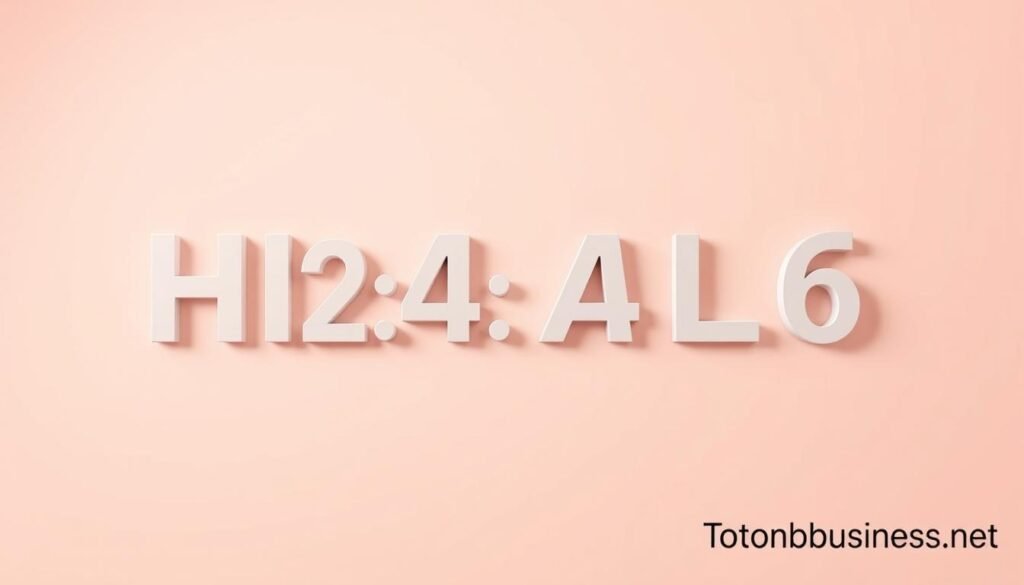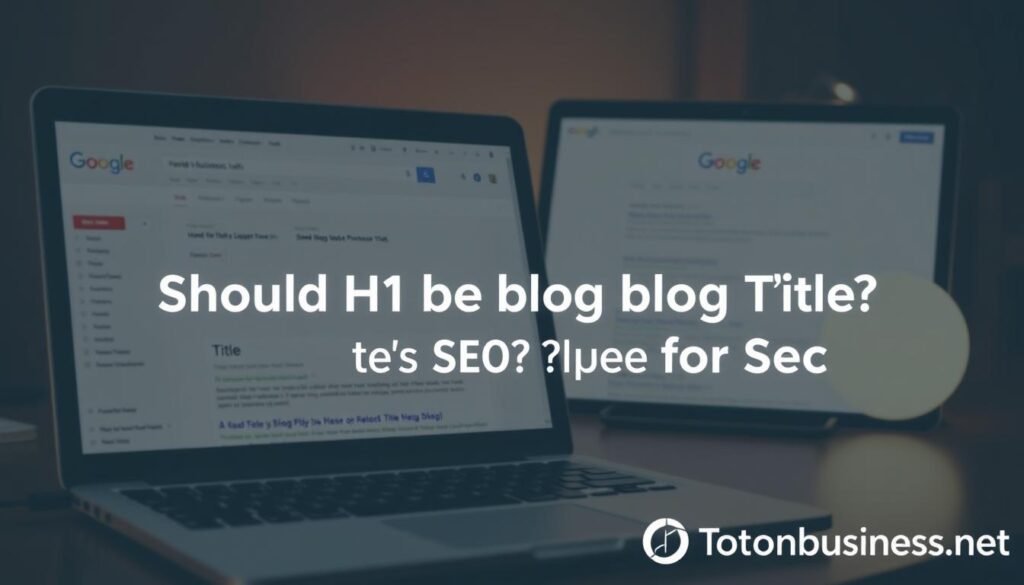Yes — often keeping your page’s H1 identical to the title tag works well, but a subtle difference can improve clarity for searchers and readers.
You want the title tag to win clicks in search and the on‑page heading to confirm relevance and guide the user. A title tag sits in search results and the browser tab, while the on‑page H1 appears inside the page. Many CMS platforms auto‑copy these fields, which is convenient but not always ideal.
Use a clear heading hierarchy so both users and crawlers understand your content flow. Matching the elements is safe when intent aligns, but tweak wording when the search snippet needs punch and the page heading needs clarity.
If you want an expert audit of headings and tags, call +237 676550185 or email contact@tontonbusiness.net.
Table of Contents
ToggleKey Takeaways
- Title tags aim to attract clicks; the on‑page heading confirms relevance to readers.
- Matching tag and heading is safe when intent is clear; vary them to improve clarity or CTR.
- Maintain a logical H1→H2→H3 hierarchy to help users and search crawlers.
- Avoid auto‑duplicate traps in CMS and map page elements before publishing.
- Use concise wording and natural keyword placement to keep copy readable and relevant.
What you’re really asking when you search “should H1 be blog title for SEO”
At its core, the query asks whether your page’s main heading signals the same intent as the snippet users clicked. That alignment matters because it guides a visitor’s next action and sets expectations.
User intent, search engines, and how headings guide readers
Google’s starter guidance highlights headings as tools that help search engines and humans understand content. Use a clear outline with H1, H2, and H3 so readers can skim and find what matters fast.
Good headings act like signposts. They break the page into digestible sections and reduce friction for scanning readers. That improves the user experience and lowers pogo‑sticking.
- Align your main heading with query language so search can parse topical relevance without keyword stuffing.
- Choose precise, descriptive headings to reduce ambiguity and help readers understand content quickly.
- Map each section to a distinct intent so users jump to what they need and spend more time on the page.
If you need guidance aligning your headings with user intent, call +237 676550185 or email contact@tontonbusiness.net.
Title tag vs H1 heading: what they are and how they differ
Think of the title tag as the invitation and the on‑page header as the welcome that confirms the promise. The title tag lives in the document head and shows up in search results and the browser bar. It does not appear inside the visible page body.
The on‑page header appears as the main visible header users scan when they arrive. CMS defaults often mirror the page title into the title tags and the H1, which is convenient but not always optimal in competitive niches.
Use each element where it performs best:
- The title tag aims to maximize CTR in search results; craft concise, compelling copy with primary intent language.
- The visible header must orient readers, confirm relevance, and reduce bounce by matching page content.
- Validate technical placement: the title tag sits in the head (often via an SEO or meta plugin); the main header sits in the body as the primary visual anchor.
Keep identical wording when continuity helps, and adapt each element when clarity or pixel limits demand it.
If you want an audit that separates your page title, tag, and on‑page header correctly, call +237 676550185 or email contact@tontonbusiness.net.
Heading hierarchy that search engines and users understand
Clear heading order helps both visitors and crawlers find each idea on the page fast.
Use one main H1 to state the primary topic, then add H2s for major sections and H3s for subsections. This pattern follows semantic html and helps assistive tech parse the layout.
Using H1, H2, H3 in logical sections and subsections
Keep the structure descending: H1 → H2 → H3. Don’t skip levels just to match a visual style.
Apply H3 only when a section needs clear subpoints. This reduces clutter and helps readers scan.
When a single H1 is best for a post
Most posts work better with a single H1. It removes ambiguity about the main topic and guides crawlers to the primary focus.
“Organize headings so each section supports the page’s main idea.”
| Role | Use | Benefit |
|---|---|---|
| H1 | Main page topic | Clear primary signal to readers and search |
| H2 | Major sections | Breaks content into scannable parts |
| H3 | Supporting subsections | Explains details without overloading top levels |
Want help planning a clean heading outline for your next post? Call +237 676550185 or email contact@tontonbusiness.net.
Should H1 match your blog title?
Decide by audience intent and the role each element plays. When the wording already answers a searcher’s question, matching both can save time and build trust. Experts agree identical title tags and H1s are not risky when they accurately describe the page.
When keeping them identical reinforces relevance and clarity
Use identical phrasing when a short, precise headline fits both results and the on‑page experience. This reduces friction. It reassures visitors that the snippet they clicked matches the content on arrival. It also helps search engines parse intent without extra signals.
When to differentiate H1 and title tag to match context and intent
Differentiate when you need a punchier title tag to boost CTR in crowded results. Make the tag pixel‑safe and compact, then expand the on‑page header to set context for the reader.
- Keep matching when phrasing is concise and on‑point.
- Use a shorter tag for SERP impact and a fuller header on the page.
- Prioritize clarity over cramming extra keywords into either element.
“In competitive niches, separate the search snippet and the visible header to improve both clicks and engagement.”
Need a quick review of your headline strategy? Call +237 676550185 or email contact@tontonbusiness.net.
should h1 be blog title for seo
A compact search snippet may attract clicks while a fuller page heading holds attention.
If that exact phrase captures your topic and intent, using it as both the title tag and the on-page header can work well.
Keep the title concise so it displays fully in search and entices clicks. Add clarifying context in the visible header when readers need more detail to stay and read.
- Use the short version in the title to improve CTR in search results.
- Reserve a fuller heading on the page to explain scope and set expectations.
- Pick the strongest primary phrasing for the main heading and use alternates in subheads.
“Validate that your page fully answers the query with depth, examples, and clear structure.”
If you’d like us to evaluate your current H1s and titles for this exact query, call +237 676550185 or email contact@tontonbusiness.net. Monitor CTR and on‑page engagement to iterate phrasing that serves both the search engine and the reader.
Keyword placement without stuffing: H1, H2, and H3 best practices
Place primary keyword where it reads naturally and helps a reader decide to stay. Put that phrase in the visible main header, then add related keywords in H2 and H3 only when they clarify the section.
Keep heading tags honest and useful. Use tags in order (H1 > H2 > H3) so the outline matches the page content. Avoid repeating the same terms across headers just to hit a density target.
“Write headings that guide readers, not trick crawlers.”
- Place your primary keyword in the H1 naturally; add related keywords in H2/H3 only when helpful to readers.
- Use heading tags to create a real outline; clear tags reduce bounce and help a user scan the post.
- Include modifiers like “examples,” “steps,” or “checklist” to signal what each section delivers.
- Write meta elements to complement on‑page headings rather than duplicate them blindly.
| Task | Where | Why it matters | Quick check |
|---|---|---|---|
| Primary keyword | Main header (H1) | Signals main topic to readers and search | Readable and natural |
| Related keywords | H2 / H3 | Clarifies sections without stuffing | Only where helpful |
| Heading order | H1 → H2 → H3 | Preserves structure and accessibility | No skipped levels |
| Meta and tags | Title tag + on‑page headers | Boosts CTR and on‑page clarity | Complement not duplicate |
If you want a quick on‑page checklist for your next post, call +237 676550185 or email contact@tontonbusiness.net.
UX, mobile, and social impact of your H1 and title tag
A visible, well‑crafted heading helps mobile users decide in a second whether to keep reading. Good headings improve user experience by confirming relevance immediately and lowering bounce.
Keep title tags under ~60 characters so they display cleanly in search results and on social previews. Title case often raises CTR and comprehension, and social studies show more likes and shares when headings use title case.
Reducing bounce with clear on‑page headings
Use concise, descriptive headers that reassure readers they found the right page. That immediate confirmation increases time on page and scroll depth.
Align the first sentence under the main header with the searcher’s problem statement. This quick match keeps attention and guides users to the next section.
Title case guidance for CTR and readability across devices
Format the visible header and meta title in title case to highlight key words and aid scanning on mobile. Test how the title wraps on small screens; long lines can hurt the experience.
- Design the title tag for pixel limits and punch in search results.
- Make the H1 prominent and readable on phones by testing size and contrast.
- Use social previews (including twitter share) to ensure your header reads well when shared.
“Format headings for clarity first and clicks second; that combo improves discovery and engagement.”
For UX‑oriented title/H1 refinements, call +237 676550185 or email contact@tontonbusiness.net.
Implementing heading tags the right way in your CMS
Get the mapping right in your content manager so search snippets and on‑page headers play different roles without conflicting.
Mapping page title, title tag, and H1 in WordPress, Wix, and Squarespace
WordPress: The post title normally renders as the main header. Use an SEO plugin (like Yoast) to set a custom title tag and meta description that can differ from the visible header.
Wix: The platform maps the post title to the visible header. Open the SEO panel to add a separate title tag and meta description for the webpage.
Squarespace: The page title appears as the primary header. Set the SEO title in the page settings to control what search engines show independently of on‑page text.
Quick checklist for page title and heading tags before publishing
- Unique title tags under ~60 characters to avoid truncation in SERPs.
- One main header per post and heading tags in order across sections and subsections.
- Review html output so themes do not use visual styles that break semantic tags.
- Validate meta fields and preview social snippets before the page goes live.
- Add internal anchors or a table of contents for long posts to aid navigation.
Need help? Contact +237 676550185 or contact@tontonbusiness.net
For hands‑on setup or a CMS audit, call the number above or email the address provided. Standardize page title fields across your website so rollout and governance stay predictable as you scale.
| CMS | Visible header | Where to set title tag | Key action |
|---|---|---|---|
| WordPress | Post title → main header | SEO plugin snippet editor | Customize title tags independent of on‑page header |
| Wix | Post title → main header | Page SEO panel | Set meta description and title separately |
| Squarespace | Page title → main header | Page SEO settings | Confirm SEO title and preview truncation |
Conclusion
Wrap up your heading strategy by treating meta and on‑page copy as two halves of the same message. Use a compact title tag to win clicks in search engines, then let a clear on‑page header and honest content confirm the promise for readers.
Keep heading tags in order so users and crawlers quickly understand each section. Customize default CMS mappings when a different phrasing improves user experience, and place primary keywords naturally in the visible heading and related language in subheads.
Want fast help implementing this across your website? Call +237 676550185 or email contact@tontonbusiness.net for a practical audit and rollout that aligns meta, tags, and page content with real user needs.